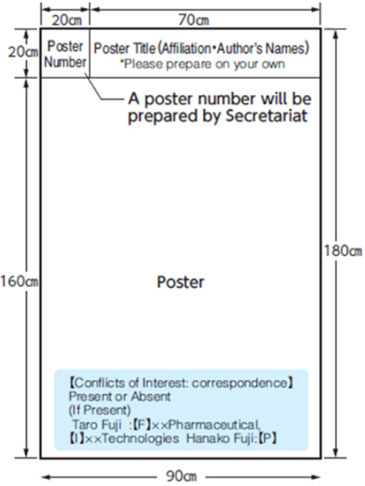Instructions for Speakers and Chairpersons
To Chairpersons
- 1.Please be seated in the “Next Chairperson’s Seat” in the first row of the room at least 15 minutes before your session starts.
- 2.Once you receive your cue to begin the session, please come up to the chairperson’s desk and begin the session.
To Oral presentation speakers
-
1.PC Center: Please bring your data in advance to the PC Center and complete data registration procedures.
| Venue |
Opening hours |
| PC Center (PACIFICO Yokohama North, 1F, G1) |
Sunday, November 26th 7:30 - 16:00 |
*Please turn in your data at least one hour before the start of your presentation. Those who use their own computers are also requested to come to the PC Center to check how they work.
-
2.Time allocated:
“Honorable lecture”: 15 minutes presentation
“Young Ophthalmologists Session”: 6 minutes presentation and 2 minutes discussion
“Special lecture”: 12 minutes presentation and 3 minutes discussion
-
3.Data Format:
Windows 10 or later and Microsoft PowerPoint 2013 and 2021 are available. The format of the slides (16:9) is acceptable.
Please refer to the following instruction to turn in your presentation data.
|
Windows |
Macintosh |
| Media (USB, CD-R) |
○ |
× |
| Using your own computer |
○ |
○ |
| OS |
Windows 10 or later |
- |
| Data format |
PowerPoint 2013 and 2021 |
- |
| Media player |
Windows Media Player |
- |
[To turn in your data by media]
- - Please save your data on a CD-R or USB flash memory stick before bringing it to the PC Center.
- - Please use OS standard font(English: Times New Roman, Century / Japanese: MS Mincho, MS Gothic etc.).
- - Speakers using moving images are encouraged to use their own computer for your presentation. If you plan to turn in your media including moving images, please make sure that they are able to be shown in Windows Media Player and refrain from using any special codec. To avoid any trouble, please bring the backup media and your own computer.
- - If your presentation uses linked data such as still or moving images and graphs etc., please store all linked data and ensure that the data work correctly prior to your presentation.
- - Although the latest anti-virus software is always applied at the PC Center, please check your media in advance to avoid scattering any unknown virus on the computer system. And speakers are encouraged to save no other data than presentation data on the media.
- - All the presentation data will be completely deleted after the closing of the Meeting in a responsible manner.
[To turn in your data by your own computer]
- - If you plan to use your Macintosh computer, please bring it.
- - HDMI or D-sub 15 pin is provided for the projector. Please bring your adapting connectors if needed.
- - Please bring a power code for power charging on site.
- - Please cancel screen saver and power saver set-up beforehand.
For Posters
-
1.Poster Presentation:
Session Date: Saturday, November 25, 2023
Session Time: 17:30-18:40 *Free discussion will be held during the session time.
Venue: PACIFICO Yokohama North, 1F, G1
*Please be sure to set up and remove within the designated time.
- - Presenters must be in front of their poster panel and present during the discussion time.
- - Each poster is allotted one poster board as shown below.
- - All speakers should wear ribbons. These ribbons will be distributed on their poster bords.
- - All speakers for Poster Sessions are responsible for setting up and cleaning up their own posters on the designated poster board.
Please refer to the following timetable as shown below.
|
Poster Set-up |
Exhibition |
Free Discussion |
Poster Clean-up |
| Saturday, November 25 |
8:00-17:30 |
- |
17:30-18:40 |
- |
| Sunday, November 26 |
- |
7:00-16:00 |
- |
16:00-16:30 |
-
2.Poster Board:
- - The size of one poster board is 90 cm wide x 180cm high.
- - A poster number (20 cm wide x 20cm high) will be posted on the top left corner, please design the poster so it shall not cover the poster number.
- - Presenters should prepare the poster’s header (70 cm wide x 20cm high) on the top. The header should include the poster title, their affiliations(s) and their name(s).
- - Presenters should use pushpins to put up their posters. Pushpins will be prepared by the Secretariat and provided with your poster section.
- - The remaining posters after the removal time will be disposed by the secretariat. If there is not convenient for setting or removing in other reasons, contact to the Secretariat.
*If authors have any conflict of interest to disclose, the category and company names should be described at the bottom of the poster, after the presenters’ name.
Conflict of Interest (COI)
For all presentations, including co-sponsored seminars, please disclose any conflicts of interest on the second slide of your presentation or at the end of your poster. If none of the presenters fall under the conflict of interest disclosure criteria, please state "No conflicts of interest to disclose". If there are any conflicts, please clearly state the category and company name following each presenter's name. However, for category P (owning or applying for a patent), it is not necessary to mention the company name.