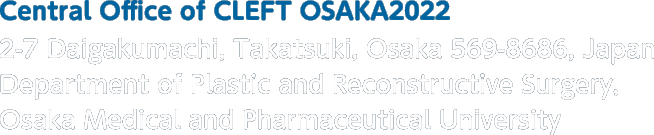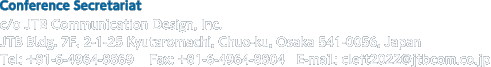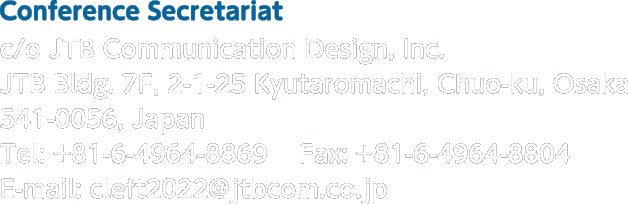Instruction for Speakers and Chairs
Instructions for Symposium and Opening Ceremony
Due to COVID-19, presenters can choose on-site or remote presentation using Zoom.
For further details, please check the following instructions.
On-site presentation
Speakers should note the following information:
- ・Please make sure to be in the session room and notify the conference staff at least 10 minutes before the session starts.
- ・All speakers are requested to bring their own PC or the data (PPT) on a USB memory stick for presentation. The session rooms are equipped with a Windows laptop PC and LCD projector on which Microsoft PowerPoint is installed (OS: Windows10, Software: Microsoft PowerPoint 2019).
- ・Slides with aspect ratio of 16:9 is recommended for presentations.
1. Those who bring their data in USB memory stick:
- ・Speakers who bring their presentation data (PPT) by a USB memory stick are required to use the Windows format. The name of the file should be labeled with session number and their name as follows: e.g. S1-1_Name.ppt
- ・Speakers are asked to submit their data to the PC Preview Corner (Hearton Hall, B1F, Room Gerbera) 60 minutes before your assigned session starts.
2. Those who use their own laptop:
- ・In case the presenter use Macintosh or special software except PowerPoint 2019 for presentation, it is recommended to use their own laptop. PC must have a display output interface with a D-sub 15-pin plug. If necessary, bring an adaptor.
Remote Presentation ‒ live remote question & answer (Q&A) using Zoom
- ・Speakers who choose remote presentation using Zoom are requested to submit their presentation video no later than April 13th, 2022.
- ・Please log in Zoom at the designated time. The unique Zoom URL for each speaker will be sent by Conference Secretariat one week before the conference starts.
- ・We will show the video of your talk in the session. Then, we will have a live Q&A using Zoom.
- ・Speakers need to be online during the session.
On-demand delivery
Your presentation and QA will be recorded on the session day.
After the meeting period, we'll have on-demand delivery so that many participants can see your presentation data.
On-demand delivery Period:
April 22(Fri) 12:00(JST, UTC+9) - May 16(Mon) 23:59(JST, UTC+9), 2022
April 22(Fri) 12:00(JST, UTC+9) - May 16(Mon) 23:59(JST, UTC+9), 2022
Instructions for Chairpersons
Chairpersons can also choose on-site or remote method using Zoom for your session.
On-site method
Please make sure to be in the session room and notify the conference staff at least 10 minutes before the session starts.
Remote method using Zoom
Please log in Zoom at the designated time. The unique Zoom URL for each chairperson will be sent by Conference Secretariat one week before the conference starts.
Instructions for Award Session and Free Paper (On-demand Delivery)
There is no on-site presentation. They will be held only online (on-demand delivery).
On-demand Delivery Period (Award Session and Free Paper):
April 20(Wed) 9:00(JST, UTC+9) – May 16(Mon) 23:59(JST, UTC+9)
April 20(Wed) 9:00(JST, UTC+9) – May 16(Mon) 23:59(JST, UTC+9)
- - Allotted time for each presentation at Award Session and Free Paper: 7 minutes presentation
- - For on-demand during the conference, all presenters are kindly requested to submit PowerPoint file with audio recorded or video data (mp4 format) in advance.
For details, please see below website.
"Record a slide show with narration and slide timings"
"Save a presentation as a movie file or MP4" - - Please note that file size should be less than 1GB.
Data submission deadline:
April 13th, 12:00pm (Japan Standard Time UTC+9)
April 13th, 12:00pm (Japan Standard Time UTC+9)
How to upload presentation file
- 1. Please go to the registration page from "Presentation file Registration" at the bottom of this page and log in with the ID and password that you were notified by email.
- 2. Check the name, abstract number, etc. displayed on the screen.
- 3. Select the file you want to register from the file selection box.
- 4. Press the “Register” button to upload to the server.
* If you want to change the registered file, please login to the registration page again before the registration deadline and replace the file.
Presentation file Registration