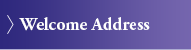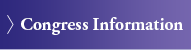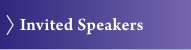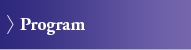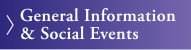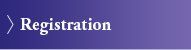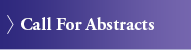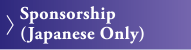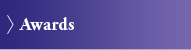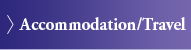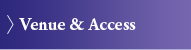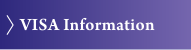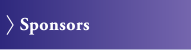Please read the following information about presentation at the meeting.
Oral Presentation
Presentation time
The time allocated for each presentation is as follows:
| Plenary Lecture | 50 minutes |
|---|---|
| Special Lecture | Informed individually |
| Symposium | |
| Morning Seminar | |
| Meet the Experts | |
| Afternoon Seminar | |
| Oral Session 1~4 |
10 minutes (7 minutes presentation, 3 minutes for Q & A) |
- - Please be punctual and carefully above the allotted time.
-
- In oral session 1~4, staff will ring a bell to let you know the remaining time.
・First bell (one bell)------------ 1 minute remining for the presentation
・Second bell (two bells)------ End of presentation
・Third bell (three bells)-------- End of discussion
Visual Aids
Windows, PowerPoint 2007, 2010, 2013 and 2016 are available in the session rooms.
The screen size is XGA (1024×768) only. You cannot use any sound nor internet connection in presentation.
Windows
- 1. Please bring your presentation data by a USB flash memory. Check your media in advance to avoid scattering any unknown virus.
- 2. The name of the file should be labeled with program number and your name as follows:
[e.g. O1-1_Yuji Naito.ppt] - 3. Please use OS standard font (Times New Roman/ Century).
Macintosh
- 1. Please bring your own laptop PC.
- 2. D-sub 15 pin (mini) is provided for the projector. Please bring your adapting connector if needed.
- 3. Please be sure to bring a power code for power charging on-site.
- 4. In case of connection problems, bring a backup copy of your presentation on USB flash memory.
- 5. Turn off all screen savers and energy saving modes to ensure your computer does not turn off during your presentation.

- D-Sub 15-pin (mini)

- Type A 100V

- Example of Adaptor
* There is no adaptor in the session room. Please be sure to bring it.
PC Check
Please bring your presentation data/ computer to the PC desk which locate front left in the session room no later than 20 minutes prior to your presentation time.
Poster Presentation
Poster Boards
- - Please prepare your poster materials to fit within a board (Width 90cm x Height 210cm).
- - Poster number will be presented on the board by the secretariat.
- - Title, Author(s) & Affiliation: Must be indicated at the top of the board.
- - Posters should be displayed on the boards using pushpins that will be available at the Poster Session room.
- - No other adhesive method is permitted on the boards.

Schedule / Discussion
| Poster Set-up | Discussion | Poster Removal | |
|---|---|---|---|
| Poster Session 1 | April 4 (Thu) 15:00-18:00 |
April 5 (Fri) 17:40-18:40 (Odd Number) |
April 6 (Sat) 18:30-19:00 |
| Poster Session 2 | April 6 (Sat) 17:30-18:30 (Even Number) |
- - Presenters are responsible for setting up and removal of posters.
- - Organizer will not be responsible for loss of posters after the removal time.
- - Presenters are requested to arrive at their poster board 5 minutes prior to the session starts and wear a ribbon prepared by the secretariat.