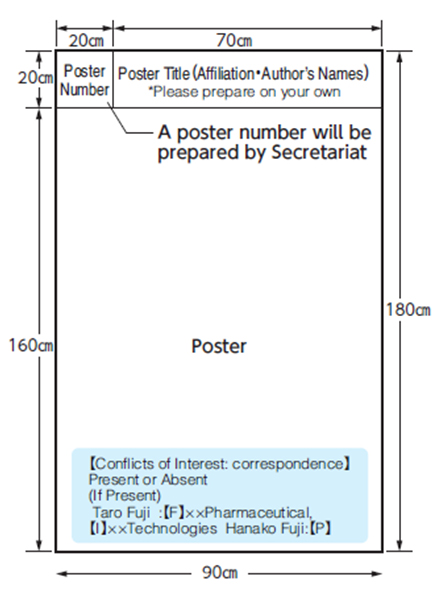Instructions for Presenters / Information for Posters
For Oral Presentations
Allotted time for each presentation: 7 minutes presentation and 3 minutes discussion
“Rapid Fire” : 4 minutes presentation and 1 minute discussion
※Discussion will be held after all presentation are finished. Please participate discussion of your part.
※Please refer to the program page for your schedule.
“Rapid Fire” : 4 minutes presentation and 1 minute discussion
※Discussion will be held after all presentation are finished. Please participate discussion of your part.
※Please refer to the program page for your schedule.
For Distinguished Poster Presentations
Allotted time for each presentation : 3 minutes (No discussion time)
Award winners
Travel Grant: 3 person
Best Poster Award for Japanese: 3 person
Disclosure of the Conflict of interest (COI)
If the authors have any conflicts of interest, the category and company names* should be described after the authors' names in the second slide for presentations.
* In the case of "Category P" (the author holds a patent or is in the process of applying for a patent), the company name need not to be described.
If all authors do not have any conflicts of interest to disclose, there will be a statement to the effect, “There are no conflicts of interest to be disclosed".
Please refer to Call for Abstracts|FUJI RETINA (jtbcom.co.jp) for categories and class which is to be disclosed.
* In the case of "Category P" (the author holds a patent or is in the process of applying for a patent), the company name need not to be described.
If all authors do not have any conflicts of interest to disclose, there will be a statement to the effect, “There are no conflicts of interest to be disclosed".
Please refer to Call for Abstracts|FUJI RETINA (jtbcom.co.jp) for categories and class which is to be disclosed.
To All Speakers
Speakers should note the following information:
- Please make sure to be in the session room and notify the conference staff at least 60 minutes before the session starts.
- All speakers are requested to bring their own PC or the data (PPT) on a USB memory stick for presentation. The session rooms are equipped with a Windows laptop PC and LCD projector on which Microsoft PowerPoint is installed (OS: Windows10, Software: Microsoft PowerPoint 2021).
- Slides with aspect ratio of 16:9 is recommended for presentations.
- All speakers are requested to bring their own PC or the data (PPT) on a USB memory stick for presentation. The session rooms are equipped with a Windows laptop PC and LCD projector on which Microsoft PowerPoint is installed (OS: Windows10, Software: Microsoft PowerPoint 2021).
- Slides with aspect ratio of 16:9 is recommended for presentations.
Those who bring their data in USB memory stick:
- Speakers who bring their presentation data (PPT) by a USB memory stick are required to use the Windows format. The name of the file should be labeled with your name.
- Speakers are asked to submit their data to the Speaker’s Desk in 60 minutes before your assigned session starts.
- Speakers are asked to submit their data to the Speaker’s Desk in 60 minutes before your assigned session starts.
Those who use their own laptop:
- In case the presenter use Macintosh or special software except PowerPoint 2013, 2019, 2021 for presentation, it is recommended to use their own laptop. PCs must have a display output interface with HDMI or a D-sub 15-pin plug. If necessary, bring an adaptor.For Posters
- ・There is a room with poster boards and participants roam freely to discuss.
- ・Poster venue: Hall B located on the 4th floor of Toranomon Hills Forum.
- ・Presenters must be in front of their poster panel and present during the discussion time.
- ・Each poster is allotted one poster board as shown below.
- ・All speakers should wear ribbons. These ribbons will be distributed on their poster bords.
- ・All speakers for Poster Sessions are responsible for setting up and cleaning up their own posters on the designated poster board.
Please refer to the following time table as shown below.
| Poster Set-up | Exhibition | Poster Free Discussion | Poster Clean-up | |
|---|---|---|---|---|
| March 25(Sat.) | 8:00-11:00 | 11:00-17:45 | 17:45-18:15 | - |
| March 26(Sun.) | - | 8:00-16:30 | - | 16:30-17:30 |
Poster Board
The size of one poster board is 90 cm wide x 180cm high.
A poster number (20 cm wide x 20cm high) will be posted on the top left corner, please design the poster so it shall not cover the poster number.
Presenters should prepare the poster’s header (70 cm wide x 20cm high) on the top. The header should include the poster title, their affiliations(s) and their name(s).
Presenters should use pushpins to put up their posters. Pushpins will be prepared by the Secretariat and provided with your poster section.
The remaining posters after the removal time will be disposed by the secretariat. If there is not convenient for setting or removing in other reasons, contact to the Secretariat.
*If authors have any conflict of interest to disclose, the category and company names should be described at the bottom of the poster, after the presentersʼ name.
A poster number (20 cm wide x 20cm high) will be posted on the top left corner, please design the poster so it shall not cover the poster number.
Presenters should prepare the poster’s header (70 cm wide x 20cm high) on the top. The header should include the poster title, their affiliations(s) and their name(s).
Presenters should use pushpins to put up their posters. Pushpins will be prepared by the Secretariat and provided with your poster section.
The remaining posters after the removal time will be disposed by the secretariat. If there is not convenient for setting or removing in other reasons, contact to the Secretariat.
*If authors have any conflict of interest to disclose, the category and company names should be described at the bottom of the poster, after the presentersʼ name.