Presentation Guidelines
Guidelines for Moderators
- Moderators should take a seat reserved for the Next Session’s Moderator, at least 15 minutes prior to the assigned session.
- Please ensure that your session proceeds according to the prescribed time schedule.
Guidelines for Oral Presentation
1. Duration of Presentations
- Invited Lecture: 30-minutes presentation for each lecturer.
- Asian Symposium: 8-minutes presentation for each presenter + 20-minutes general discussion.
- Free Papers: 4-minutes presentation and 3-minutes discussion for each presenter.
Please note that warning signals will turn on: Yellow light one minute prior to the ending; red light when the time is over.
- Only PC presentations are acceptable.
- Presenters may use your own PC, or bring your presentation data saved on CD-R or USB flash memory. (CD-RW is not allowed.)
- A TFT monitor, keyboard, and mouse will be provided at the podium.
- Please ensure that you are seated in the Next Presenter Seat at least 15minutes prior to your presentation.
2. Presentation Preview Corner
To ensure your presentation runs smoothly, please bring your presentation data and/or own PC to the Presentation Preview Corner at least 30 minutes prior to your scheduled presentation time.
Location: 5th Floor, foyer next to Room #502 The Conference Center, PACIFICO YOKOHAMA.
3. Presentation Format
Please prepare your presentation in:
| OS: | Windows |
| Software: | PowerPoint 2013 or later |
| Fonts: | Standard Fonts for Windows computers |
- Please bring your own PC if:
Your PowerPoint presentation includes movie files (excluding PowerPoint animation) or you wish to use a Macintosh. - Do not use sound effects.
- The LCD projectors at the podium support FullHD 1920 by 1080.
4. Presenters who bring data only
- Please bring your data in CD-R or USB flash memory. (CD-RW is not allowed.)
- File names should be in order of: “presentation number”, “presenter name”. (e.g. F1-01 Mike Yokohama)
5. Presenters using your own PC
- We recommend that you bring back-up data in CD-R or USB flash memory.
- Ensure that your computer is equipped with HDMI or a mini D-sub 15 pins connector.
If your computer does not have this connection, please bring an appropriate converter. - Be sure to bring all required connection cables and AC adaptor for your own PC.
- The voltage for Eastern Japan, including Yokohama, is 100 V, 50 Hz. The plug type in Japan is type A with two flat blades without a ground pin, the same type widely used in the USA and Canada.
- Turn off any sleep functions and screensavers.
- After your presentation, please collect your PC at the PC Desk.
Please note that presentation data loaded onto the computers provided will be completely deleted by the Secretariat after your presentation.
Guidelines for Poster Presentation
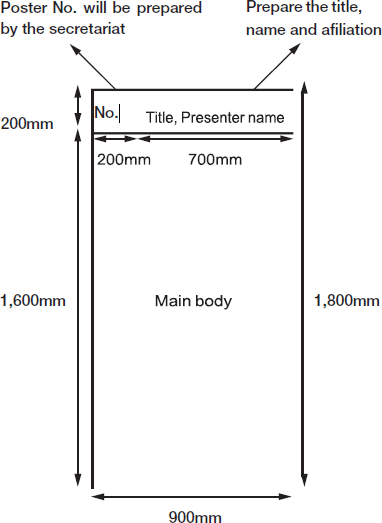
- Location
the 5th Floor, Room #501 (The Conference Center, PACIFICO YOKOHAMA)
- Poster size: 900mm(W)×1,800mm(H).
Each presenter should prepare the title, presenter’s name, and affiliation (700mm(W)×200mm(H)). - Pushpins will be provided.
- Poster set-up and removal time are;
Set Up Time: March 9 (Thu.) 15:00-17:00
March 10 (Fri.) 8:00-11:00Removal Time: March 11 (Sat.) 17:00-19:00
- Any poster left after the scheduled removal time will
be disposed of by the Secretariat.

